 Hello, I'm excited, get to share with you a tutorial for Catch The Bug's Tutorial Wednesday! This is a really simple tutorial to make a Faux Moon that will work great with the new Martian digis just released at Bugaboo Stamps.
Hello, I'm excited, get to share with you a tutorial for Catch The Bug's Tutorial Wednesday! This is a really simple tutorial to make a Faux Moon that will work great with the new Martian digis just released at Bugaboo Stamps.One of my favorite crafting tools is embossing folders, and I love them even more when they can be used to create somethingother than just paper with texture!
 To make a Faux Moon, you will need the Spots & Dots embossing folder, circle nestie or punch whatever you use to create circles. I tried a few different papers, the spotted piece above is from DCWV's Nana's Nursery - Girl.
To make a Faux Moon, you will need the Spots & Dots embossing folder, circle nestie or punch whatever you use to create circles. I tried a few different papers, the spotted piece above is from DCWV's Nana's Nursery - Girl.
 In this photo you can see the results of 3 different papers I used, the middle one is Bazzill petty cash, it is sort of shiny and has a texture, the bottom one is certainly celery.
In this photo you can see the results of 3 different papers I used, the middle one is Bazzill petty cash, it is sort of shiny and has a texture, the bottom one is certainly celery.
 To make a Faux Moon, you will need the Spots & Dots embossing folder, circle nestie or punch whatever you use to create circles. I tried a few different papers, the spotted piece above is from DCWV's Nana's Nursery - Girl.
To make a Faux Moon, you will need the Spots & Dots embossing folder, circle nestie or punch whatever you use to create circles. I tried a few different papers, the spotted piece above is from DCWV's Nana's Nursery - Girl. In this photo you can see the results of 3 different papers I used, the middle one is Bazzill petty cash, it is sort of shiny and has a texture, the bottom one is certainly celery.
In this photo you can see the results of 3 different papers I used, the middle one is Bazzill petty cash, it is sort of shiny and has a texture, the bottom one is certainly celery. I cut my circle first, using only about 3/4's of the circle for this card. You are actually using the reverse side of the embossing folder so it looks like craters, so if your paper has a good side, make sure to put the good side facing the side without the logo.
Then just sponge the edges and you have a moon!
Another great embossing folder that does double duty is the Tiny Bubbles EF, it makes a great golf ball when using the back side up!
For my card above, I used the new Martian-ship. The card base is black, with a layer of daffodil delight and then a layer of dp from DCWV rock queen, and of course the moon!
I coloured the image with copics and added some stickles.
Have a Great Day!
Laurie












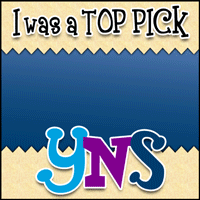

3 comments:
I have all these folders so I really appreciate other ideas for their use....this is sooooo helpful. And, this is a truly darling card.
This is a great tutorial and fun card!! I will definitely have to try this one out!!
Laurie - what an awesome tutorial!! I <3 embossing folders too!!
Hugs & Happy Days!
~Min
Post a Comment